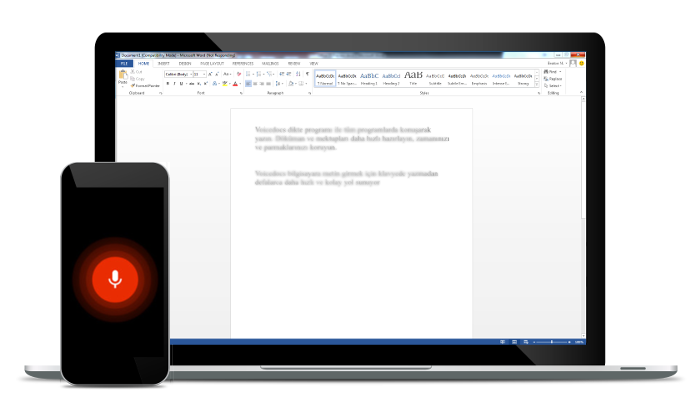Type with your voice in any program
Create documents, e-mails or comments faster - Speak instead of typing with Voicedocs Dictate. Speak to your smartphone, Voicedocs will convert your speech to text and type into PC
Supported languages: German and Turkish
Save your time and fingers
Typing is a waste of time and harmful for your fingers. Enter text 3 times faster via speaking, saving your fingers.
Take notes on the go, then send them to PC with one tap
Take notes with voice-to-text on your phone, then send them to PC when you return to office. You can also share your notes on Whatsapp, SMS and other apps.