Voicedocs is a New Developer of Speech Recognition
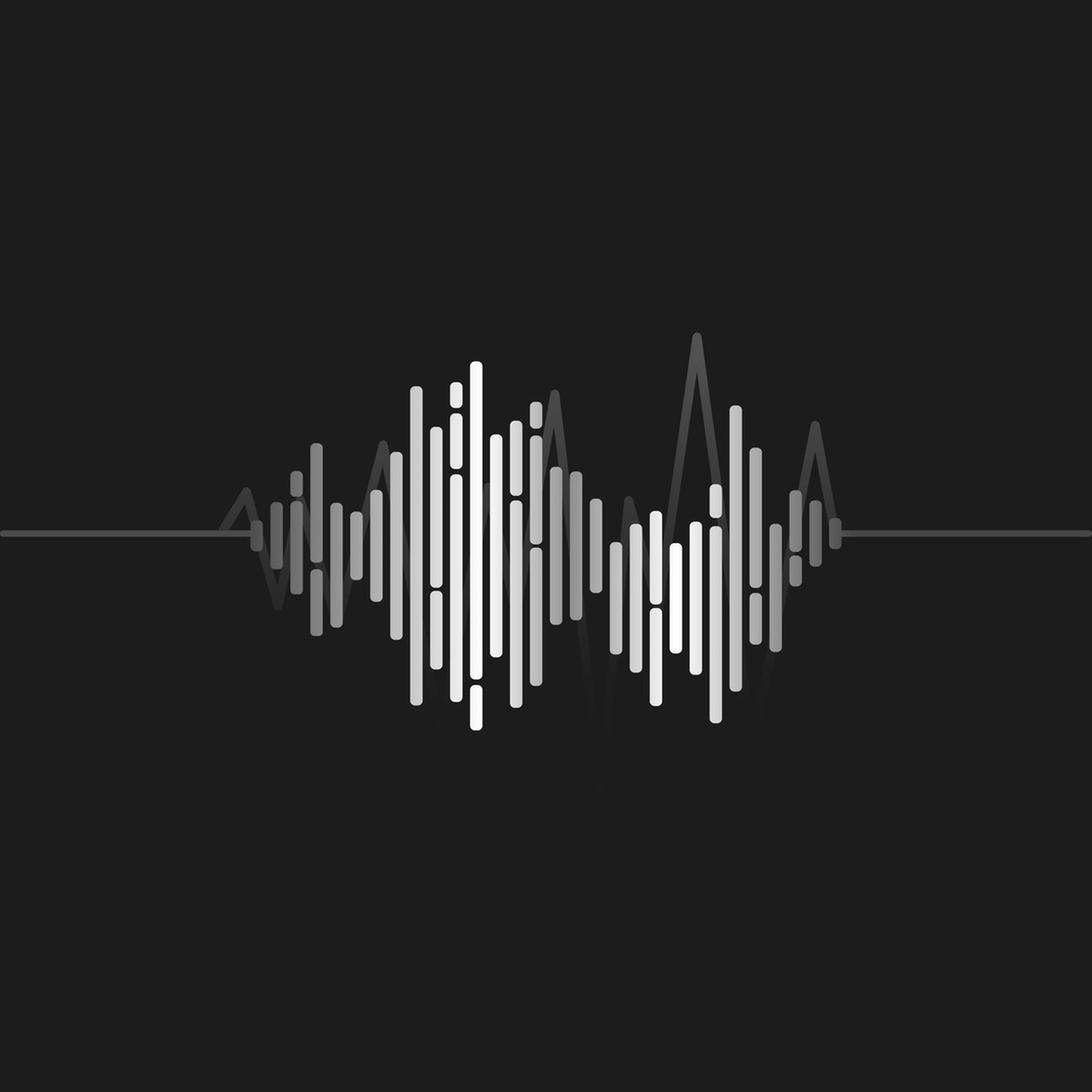
What is Speech Recognition?
Speech Recognition (or Automatic Speech Recognition) is the process of converting live or pre-recorded speech to text using computer technologies. Fig. 1 shows some of the Speech Recognition applications.
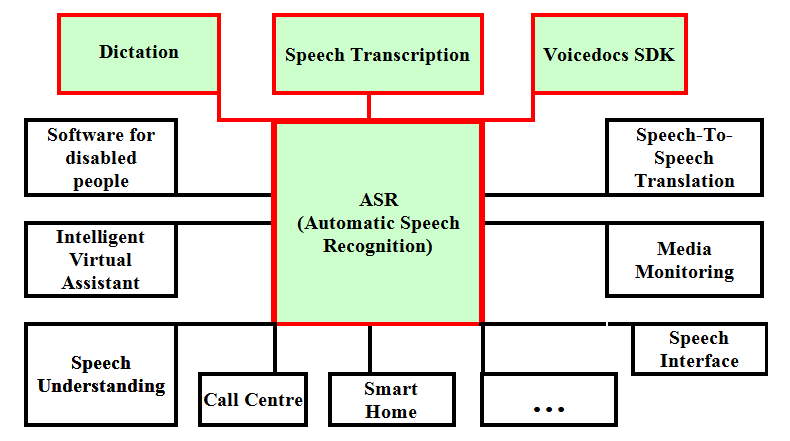
Fig. 1. Some application of Speech Recognition
Speech Recognition is already available in many devices, such as mobile phones, tablets, and computers. Nowadays, in the home appliance market are not uncommon to TVs, refrigerators and other home appliances with voice control based on Speech Recognition.
Why convert speech into text?
The question arises: why should speech is transcribed into text?
Listed in Fig. 1, programs all operate on text data. In addition, in order to use the search and analysis systems, the archive of audio / video records that is supposed to be processed statistically to identify any patterns or to search in their content should be transcribed into text.
Recently, the BBC began to transcribe its huge archive of audio and video files into text, to facilitate the work of journalists in quickly finding the right material.
Speech Recognition and its applications
The term “Speech Recognition software” or “Speech Recognition program” refer to software that transcribes speech to text and, by analyzing the resulting text, performs the corresponding work.
Applications based on Speech Recognition can be divided into the following groups:
1. Voice control,
2. Preparing documents,
3. Transcription of audio and video files into text,
4. Speech Recognition and search engines,
5. Speech Recognition for statistical analysis.
A brief description of these groups is given below.
1. Voice control
Speech is the primary means of communication for people. Since computers are actively used to improve the quality and simplify work in all spheres of human activity, then why not interact with computers and other technical means in natural language?
The day is not far off when the management of technical systems will be exclusively with the help of voice commands. Instead of pressing some buttons, pedals, switching levers and other similar actions, Speech Recognition enables us to use simple commands like “check email”, “turn on the TV”, “stop the car” and others.
2. Preparing documents
Everyone knows that input devices like keyboard, mouse, and etc. are the slowest, time consuming, and “dangerous” from the point of view of health, due to risk of injury to fingers and wrists.
(https://voicedocs.com/en/blog/speech-technologies-against-occupational-d...).
Therefore, it's desired to replace keyboard with a faster and safer device (microphone).
Using the Speech Recognition dictation function, users create documents several times faster, according to some studies, three times faster than typing on the keyboard, i.e. You can complete the three-hour typing work on the keyboard within one hour, and get two hours of free time; thus, your productivity will increase 3 times.
Even a typing tutor to increase typing speed, or training courses on the blind, ten-finger recruitment method, will not provide such performance.
3. Transcription of audio / video files to text
Sometimes you need to transcribe pre-recorded speech to text. Audio records of interviews, medical examinations, lectures, lawsuits and so on, must be transcribed to text.
By approximate calculations, for every minute of audio recording, 4 minutes of the work required for professional transcriber. In other words, to transcribe 15 minutes of audio you need an hour of work, it turns out that the professional transcriber can transcribe only maximum 1 or 2 hours of audio per 8-hour working day.
Automatic Speech Recognition transcribes audio to text in minutes and frees you from this tedious work. The details about how to use Voicedocs Transcriber can be found here: https://voicedocs.com/en/blog/what-is-transcription
4. Speech Recognition and search engines
Search engines work only with text data. Searching among the multimedia components of the Internet is not possible (except by name). It should be noted that multimedia data make up a considerable part of all Internet content.
If we consider that approximately 50,000 hours of video are added to YouTube every day, it isn't right to leave such capacity of information out of the “sight” of search engines.
Speech Recognition helps to solve this problem. Creating text subtitles is one of the uses of Speech Recognition.
5. Speech Recognition for statistical analysis
One of the important uses of Speech Recognition is Speech Analytics, the process of analyzing voice recordings or live customer calls to contact centers to find useful information and provide quality assurance.
Having an automatic Speech Recognition in your arsenal, you can develop many useful applications that relieve a person from hard work and greatly simplify and speed up the process of obtaining the necessary information.
Voicedocs Speech Recognition software
Voicedocs is currently a new, but ambitious developer on Speech Recognition programs with its Dictate and Transcription series.
The founders of the company tasked to develop Speech Recognition for all European languages, and become one of the leading companies in the field of speech technology. Currently, we provide following software services:
1. Voicedocs Dictate
2. Voicedocs Transcriber
3. Voicedocs API
For users who type a lot on the keyboard and want to simplify their daily work and improve their productivity, we strongly recommend using Voicedocs Dictate and Voicedocs Transcriber. Both programs are suitable for both private and professional use.
Shortcomings of the Automatic Speech Recognition
Despite its impressive development, Speech Recognition still has some drawbacks. Speech Recognition systems do not yet provide absolute accuracy and require human intervention.
Mistakes when creating a text material with an automatic Speech Recognition arise for several reasons: imperfect technology, noisy recording, specific accent, etc.
Due to such factors, the transcriber needs to correct the text for inconsistencies and errors.
Fortunately, technologies are improving, and every day the tools are getting better. If the necessary rules are followed (https://voicedocs.com/en/blog), it's possible to achieve high transcription accuracy, and reduce the time for correction.
